アマゾン販売方法を効率化しよう
アマゾン販売方法は手作業で
ひとつひとつやっていると
大変な作業になりますよね。
在庫表からコピーをするような
作業を手作業でやっているような方は
エクセルを使った便利テクを
マスターして短時間で作業を終わらせましょう。
アマゾンとエクセルという組み合わせで作業を効率化することで
販売方法や在庫管理の手間をより一層減らせるようになります。
出品ファイルを使う
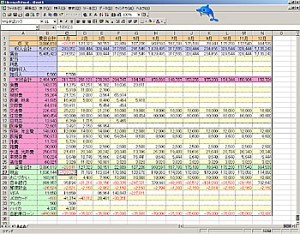
アマゾンでは在庫状況が一覧になっている「出品ファイル」を出力できます。
まずは、現在のデータを得るために出品ファイルをダウンロードしましょう。
アマゾンのセラーセントラルにある在庫タブから
出品ファイルのテンプレートをダウンロードします。
出品ファイルに在庫状況を入力
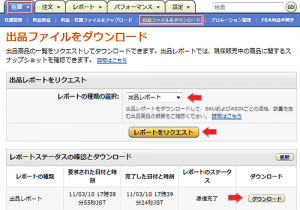
出品ファイルに現在の在庫状況や販売価格を登録しておきます。
販売を行っているのがアマゾンだけなのであれば
この出品ファイルを在庫管理に使うといいでしょう。
在庫管理をエクセルで行うことができ
マクロといった自動化機能も使えるので作業が効率化できます。
出品ファイルをアップロードして販売する

出品ファイルにあるデータはファイルをアマゾンにアップロードすることで
商品の数量や価格などを一括登録できます。
出品ファイルを使うようになると出品登録は
ファイルをアップロードするだけの作業になります。
出品ファイルを使う時の注意点

アマゾンではカテゴリによって販売ルールが異なるために
出品ファイルはカテゴリ毎に別ファイルになります。
エクセルはマイクロソフトオフィス以外でも編集可能ですが
アマゾンの用意したマクロはMSオフィスだけでしか使えません。
出品ファイルは大口出品者のみが使える機能なので
月額料金を支払っていない小口出品者では使えません。
これからアマゾンでの出品を考えているという人は
出品数が多くなってきて初めて効果的に使える機能でもあるので
まずは基本的な出品方法から勉強していくといいでしょう。
まだ、出品ファイルを活用したことがないという人は
ぜひこれからの出品作業で使いこなしてみてください。



















