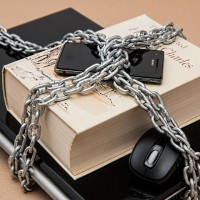今日はAmazon無在庫輸出でよくある失敗例の一つとしてあげられる”在庫切れ”について詳しく解説していきます。
まだ在庫切れ経験のない人もいるかもしれませんが、
今のうちからしっかりと予習して実際にその場に出くわした時に適切な対応ができるようにしておきましょう。
まず在庫切れとは一体何なのか、非常に簡単な内容から見ていきます。
1.無在庫販売における在庫切れとは?

在庫切れという言葉だけ聞くと単純に在庫がなくなってしまったんだろうと思いますね。
無在庫販売においてその考えは全く異なります。
そもそも無在庫販売なのですから、基本的に在庫は手元に抱えません。
在庫を抱えないことが無在庫販売の最大のメリットですからね。
しかし、無在庫なのに在庫切れとはなんだかややこしいですね…
無在庫販売における在庫切れとは注文確定後、
いざその商品を仕入れようとネットショップ等を探しても該当の商品が見つからない状態のことを指します。
気づかないうちに新商品が出て古いモデルが生産廃止なっていたりすると、在庫切れを起こしてしまいます。
それ以外にも人気商品などはタイミングによって入荷できないことがあります。
2.在庫切れを起こした時にやってはいけないこと

在庫切れを起こした時、何も知らないままだと
どうしようどうしようと軽くパニックになってしまうかもしれませんね。
在庫切れを起こした時にやってはいけないことがあります。
それは出品者都合で注文をキャンセルすることです。
2-1.すぐに注文をキャンセルするのはNG
出品者都合で注文をキャンセルすることでアカウントの評価が下がってしまいます。
キャンセル理由として購入者都合を選択することもできますが、
こちらも購入者にコンタクトを取らずに繰り返しているとアカウントの評価に影響してしまいます。
アカウントの評価は非常に大切で下がってしまうと本当に売れなくなってしまいますし、
最悪の場合はアカウントの一時停止、さらには永久停止まで発展していきます。
アカウントの評価を下げずに注文をキャンセルするには、
購入者側に注文のキャンセル手続きを取ってもらう必要があります。
アカウント審査に関する記事はこちらを参照ください。
購入者にキャンセル手続きを取ってもらう方法についてこれからみていきます。
3.在庫切れを起こした時の対応

在庫切れを起こした時にやってはいけないことは購入者都合のキャンセルでしたが、
実際にどういった対応をすればいいのか確認していきます。
3-1.他のショッピングサイトや実店舗までくまなく探す
購入者都合、出品者都合に関わらず、キャンセルせずにすむのであればそれが一番です。
Amazonや楽天で仕入れができないからとすぐに諦めずネット上をくまなく探しましょう。
おそらく普段は Amazonもしくは楽天、ヤフーショッピング辺りで仕入れをしているのではないでしょうか?
今の時代それ以外にもたくさんのショッピングサイトがあります。
まず初めにオススメするのは商品名+型番でGoogle検索しましょう。
ショッピングタブに切り替えると該当する商品の候補が出てきます。
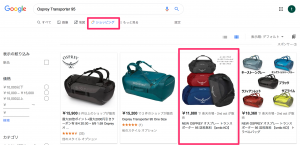
Amazonでは在庫切れだった商品が、無事に見つかりました。
ショッピングタブ以外にも普通に検索結果として個人のネットショッピングサイトなんかが引っかかることもよくあります。
ここで注意しなければいけないのは、
見た目はよく似ているが、型番が違う商品が検索に引っかかってきてしまうことがあることです。
よく注意しないと間違った商品を仕入れてしまうので確認を怠らないようにしましょう。
それでも見つからない場合は、フリマアプリに出品されていないか探してみましょう。
フリマというと中古商品のイメージがあるかもしれませんが、実は新品未使用品も数多く出品されています。
値段に関してもかなり安めの設定なので使わない手はないですね。
メルカリやラクマなどのフリマアプリで仕入れをする際に注意しなければいけないのは、
出品者の評価や人柄です。
メルカリは非常にたくさんのユーザーがいます。
もちろんユーザー層は幅広く、まともな会話が出来ない人や自分勝手なルールを押し付ける人までさまざまです。
フリマアプリで仕入れる際には十分に気を使いましょう。
3-2.購入者にキャンセル手続きを取ってもらう
先ほど解説した通り、自分でキャンセルしてしまうとアカウントの評価に響いてきます。
そこで購入者にキャンセル手続きを取ってもらう必要があります。
そのためにはまず何をすればいいのでしょうか?
購入者とコンタクトを取るためには以下の手順が必要になってきます。
まずAmazonセラーセントラルの注文確認画面から該当の商品を探します。
該当の商品が見つかったら、購入者名をクリックしましょう。(名前の一部にモザイク処理をしています。)

購入者名をクリックすると以下のような画面が表示されます。

注文の詳細を確認するにチェックを入れてメッセージを作成し、「送信」ボタンをクリックしてください。
今回は迷惑をかけたお詫びとしてクーポンを発行してコードを載せています。
そうすることで購入者側からキャンセルをしてもらえる可能性が高くなります。
さらにそのクーポンを使って他の商品を購入してもらえば一石二鳥ですね。
クーポンの発行方法についてはまた次回以降解説して行きたいと思います。
以下は例文となりますので
ところどころ自分なりにアレンジして活用してください。
—例文—
Dear XXX(名前)
We are writing about the order(order number 112-XXXXX-XXXXXXX).
Unfortunately, the item you ordered is currently out of stock.
We are really sorry.
It would be helpful if you could cancel the order.
You can cancel it on the next page.
http://www.amazon.com/gp/help/customer/display.html?nodeId=595034
We apologize for the inconvenience.
For compensation, we give a coupon to you.
Coupon code: XXXX-XXXXX-XXXXXX
念のため簡単な訳を載せておきますのでご参照ください。
—例文訳—
XXXさん
これは注文番号112-XXXXX-XXXXXXXの注文についてのメールです。
あいにくですが、あなたの注文した商品がちょうど在庫切れになってしまいました。
本当に申し訳ございませんが、注文をキャンセルしていただけると助かります。
以下のページからキャンセルすることができます。
URL省略
この度はご迷惑をおかけしてしまい本当に申し訳ございません。
お詫びとしてクーポンを発行させていただきます。
クーポンコード: XXXX-XXXXX-XXXXXX
4.在庫切れを起こさないためには

これまで在庫切れが起きてしまった際の対処法について解説していきましたが、
そもそも在庫切れを起こさないためには一体どうしたらいいでしょうか?
在庫管理ツールを利用
最も有用な手段としては外部ツールを利用することです。
特に無在庫販売の際は、その出品数は膨大なものになってきます。
膨大な商品数を手動で管理し、さらに在庫まで把握するのはほぼ不可能でしょう。
実際に自分の手でやっとことはありませんが、それだけで丸一日終わってしまうような作業量だと思います。
Amazon公式にも商品価格を他のセラーの最安値と同価格に変更してくれる機能はありますが、
ネットショップの在庫まで連動はしていません。
具体的にどんなツールを使うのがいいのか、外部ツールの比較については以下の記事を参照ください。
・Amazon輸出ツールの比較とおすすめ
外部ツールを使っていても設定を間違っていると在庫切れは起きてしまうので要注意です。
まとめ
・Amazon無在庫販売における在庫切れとは一体何か?
・在庫切れが起きた時の対処法とやってはいけないこと
・在庫切れを起こさないための方法
について見てきました。
Amazon無在庫輸出と切っても切れないほど、付き合わなければいけない”在庫切れ”ですが、
その対処法を間違うと大変なことになってしまうことがご理解いただけたでしょうか?
“在庫切れ”は無在庫販売における最大のリスクの一つとも言えるでしょう。
そんな在庫切れを起こした時に焦って対応してしまうのは悪手です。
何をすれば良いのか何をしてはいけないのかをしっかりと把握して冷静に対応しましょう。
軽い気持ちでキャンセル手続きをしていた方など、これからは注意して取り組んでくださいね。